Today’s podcast guest shared a startling statistic: we spend a whopping 82,000 hours of our lives at work. While many of us are great at prioritising our physical health outside the office – going for runs, eating well, walking in nature – we often forget about our physical wellbeing in the place where we spend most of our waking hours – especially if we’re desk-bound. It’s a bit of a disconnect and it could be harmful in the long run.
In this episode, we’re joined by Agnes Lisowska Masson from Logitech. Agnes is an expert in human-computer interaction, working in the lab to discover what really works.
We explore how to make our workspaces work for us, not against us, and we look at how small changes in our daily routines can make a big difference.
No matter where you’re working – from home, in a shared office space, or in a traditional office setting – this episode is packed with useful tips to help you work smarter and create a happy desk space that will boost your wellbeing.
“The average office worker in just one year will move their mouse about the distance of 10 kilometres and make a million keystrokes. It’s a huge amount of time and impact that we’re making on our bodies. For something that’s happening in the office where we’re not necessarily putting in that same effort, when we’re looking at wellbeing.”
– Agnes Lisowska Masson
Listen on your favourite platform
Discover the ROW Workplace Wellbeing Podcast on popular platforms such as Spotify, Apple, Amazon Music/Audible and iHeartRadio.
We value your feedback! Please consider leaving a review on your preferred podcast platform, such as Apple Podcasts or Spotify. Let us know what you enjoyed most about this episode.
Read the article: Transform your desk: Simple changes for a happier, healthier workspace
Episode insights
Episode Summary
Key points
This episode covers:
• Workspace design impacts health, productivity, and wellbeing
• Average office worker moves mouse 10km and makes 1 million keystrokes yearly
• Ergonomics is not one-size-fits-all; individual needs vary
• Factors affecting ergonomics: physiology, activity type, environment, duration, peripherals
• Poorly designed workspaces can negatively impact creativity and energy levels
Detailed summary
1. Introduction (00:05 – 01:48)
Sarah McGuinness introduces the podcast topic, focusing on workplace wellbeing and the importance of prioritising physical health in the office. She mentions that we spend approximately 82,000 hours of our lives at work. Sarah introduces Agnes Lisowska Masson from Logitech as the guest expert in human-computer interaction.
2. Impact of technology on work (01:48 – 03:38)
Agnes Lisowska Masson discusses the impact of technology on work:
– The average office worker moves their mouse about 10 kilometres and makes a million keystrokes in a year.
– For the top 10% of users, these numbers double, and for the top 1%, they quadruple.
– Agnes emphasises the need to consider wellbeing in the office due to the significant time spent working.
3. Logitech lab research (03:38 – 04:26)
Agnes describes the research conducted in Logitech’s lab:
– They use state-of-the-art sensors to measure muscle activity, posture, and pressure.
– The team quantifies differences between design ideas to determine which has more ergonomic benefits.
– This research helps teams optimise product designs for customer benefits.
4. Technology trends and impacts (04:26 – 05:60)
Agnes discusses current technology trends:
– Increased use of technology in various contexts (work, school, home).
– Cumulative use throughout the day impacts overall wellbeing.
– The importance of proper technology design and workspace setup to mitigate negative impacts.
5. Work From home challenges (05:60 – 08:02)
Agnes highlights challenges related to working from home:
– About 60% of work-from-home computer users experience regular strain.
– Office settings often have someone responsible for workspace setup, which is lost in home environments.
– Many people struggle to identify the source of discomfort in their home workspaces.
– The importance of considering factors like chair design for long work hours.
6. Laptop ergonomics (08:02 – 09:48)
Agnes explains the impact of laptop use on ergonomics:
– Using a laptop on a desk can double the effective weight on neck and shoulder muscles.
– Lifting the laptop on a stand or support can significantly reduce strain.
– The importance of proper head positioning to avoid neck and shoulder pain.
7. Workspace habits and ergonomics (09:48 – 12:36)
Agnes provides tips for improving workspace ergonomics:
– Proper desk and chair setup (feet flat, 90-degree angles for ankles, knees, hips, and elbows).
– The importance of back support and adjusting furniture to individual physiology.
– Benefits of using shorter keyboards and keeping the mouse close to reduce shoulder strain.
– Avoiding wrist pressure on desk edges.
8. Ergonomic considerations (12:36 – 15:57)
Agnes discusses various factors in ergonomic design:
– The importance of considering individual physiology, activity type, work environment, duration, and peripherals used.
– Ergonomics is not a one-size-fits-all solution and needs to be tailored to specific contexts and groups.
– The challenges of hot-desking and the importance of taking time to set up workspaces properly.
9. Workspace impact on creativity and energy (15:57 – 18:51)
Agnes explains how workspace design affects creativity and energy:
– The importance of creating a happy space that boosts mood and creativity.
– Considerations for air quality and its impact on concentration and performance.
– The benefits of regular air circulation in workspaces.
10. Natural posture and ergonomics (18:51 – 20:21)
Agnes describes the importance of maintaining natural posture:
– The goal of ergonomics is to bring the body into a natural posture.
– Tips for achieving natural posture while sitting and using peripherals.
– The importance of recognising discomfort as a sign of poor ergonomics.
11. Desk layout and general rules (20:21 – 21:35)
Agnes provides general rules for desk layout:
– Screen placement (arm’s length away, top third in line with sight).
– Keyboard and mouse positioning to allow forearm rest on the table.
– Lighting considerations to avoid glare and eye fatigue.
– The benefits of natural light when possible.
12. Adapting ergonomics over time (21:35 – 23:03)
Agnes discusses how ergonomic needs change over time:
– The importance of regularly reassessing ergonomic needs as bodies change.
– Recognising that solutions may differ for individuals and contexts.
– The need to find what works for each person in different work environments.
13. The importance of breaks (23:03 – 26:03)
Agnes emphasises the crucial role of taking regular breaks:
– Recommendation of 5-10 minute breaks every hour.
– Benefits of breaks for reducing stress and end-of-day fatigue.
– The importance of movement and getting away from screens.
– How breaks can be productive in different ways (e.g., doing household chores).
14. Improving workspaces on a budget (26:03 – 33:00)
Agnes provides tips for improving workspaces with limited resources:
– Using household items for ergonomic support (e.g., pillows for back support, reams of paper for laptop stands).
– Repurposing furniture for standing desks or footrests.
– The importance of starting small and gradually implementing changes.
– Focusing on what works best for individual needs and preferences.
Throughout the discussion, Agnes emphasises the importance of starting small, focusing on what works best for each individual, and gradually implementing changes to improve workspace ergonomics and overall wellbeing.
Additional Notes:
• The discussion emphasises the importance of self-awareness in workspace ergonomics
• Agnes recommends taking photos of working posture to identify areas for improvement
• The concept of a “happy space” at the desk is introduced, combining ergonomics with personal touches
• Logitech conducts research using sensors to measure muscle activity, posture, and pressure to inform product design
• The impact of poor ergonomics can extend beyond physical discomfort to affect creativity and energy levels
• The discussion touches on the challenges of hot-desking and the importance of adjusting workspaces even in shared environments
APPLYING THIS TO THE WORKPLACE
If you’re thinking about how to apply this to your workplace, here are some things to consider.
The business case:
• Better productivity: Comfortable, well-designed workspaces help staff work more efficiently for longer periods without discomfort or fatigue slowing them down.
• Lower health costs: Preventing work-related injuries and strain can reduce a company’s healthcare expenses and workers’ compensation claims.
• Happier employees: A comfortable work environment shows staff that the company cares about their wellbeing, boosting morale and encouraging people to stay with the organisation.
• More creativity: Research indicates that when employees are comfortable and in a good mood, they’re better at coming up with ideas and solving problems creatively.
• Long-term savings: While setting up ergonomic workspaces has upfront costs, the long-term payoff in reduced sick leave, increased output and lower health expenses can lead to significant savings.
Potential challenges to address:
• Balancing ergonomic needs with budget constraints
• Identifying the source of discomfort in poorly set up workspaces
• Rapid changes in technology and work environments
• Potential resistance to adopting new ergonomic practices or products
• Cumulative negative impacts of technology use across various life contexts
• Overcoming the tendency to work without breaks, especially in remote settings
• Limited control over some workplace factors (e.g. temperature)
• Challenges in providing one-size-fits-all ergonomic solutions
• Difficulty in addressing ergonomic issues in varied work environments (office, home, mobile)
Top tips for listeners:
• Evaluate your setup: Check your chair height, desk position, and placement of peripherals (keyboard, mouse etc).
• Maintain natural posture: Keep feet flat on the ground and aim for 90-degree angles at your ankles, knees, hips, and elbows.
• Choose comfortable peripherals: Select keyboards and mice that fit your hands naturally.
• Personalise your space: Add plants, photos, or items that lift your mood and spark creativity.
• Take regular breaks: Step away from your screen every hour for a 5-10 minute break to move around.
Even in hybrid or hot-desking environments, take time to adjust your workspace for comfort and safety. Air quality and temperature also impact wellbeing, so consider opening windows for fresh air. Personalising your space can boost mood and creativity, while regular movement helps improve productivity.
Additional resource: How to check if your mouse is the right size for you